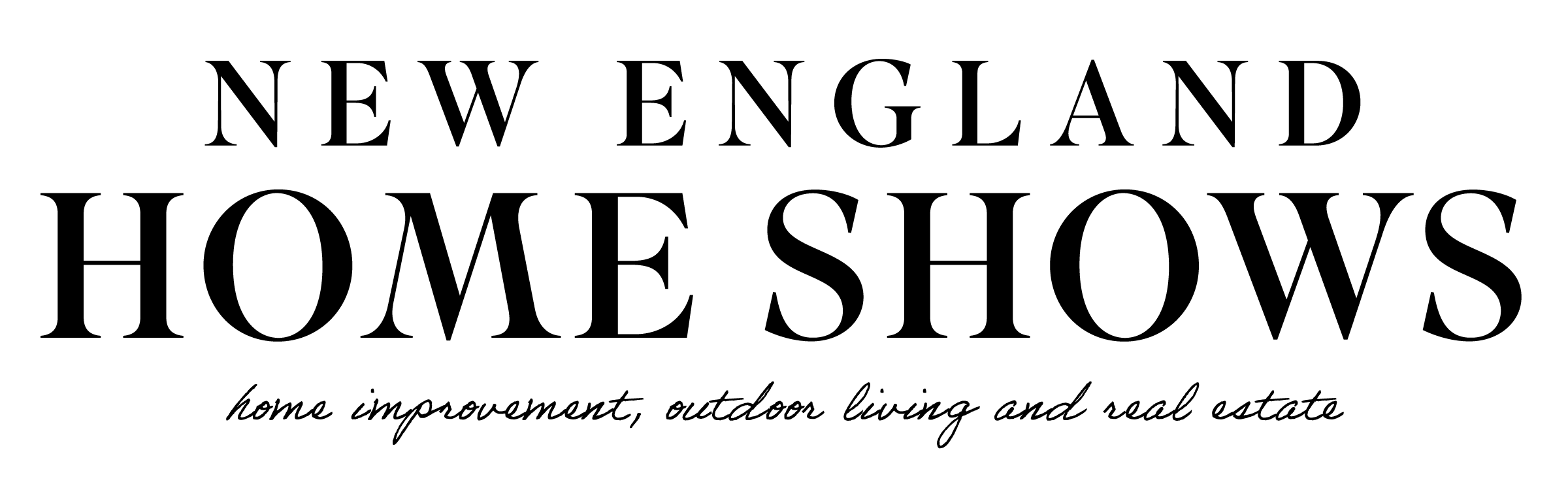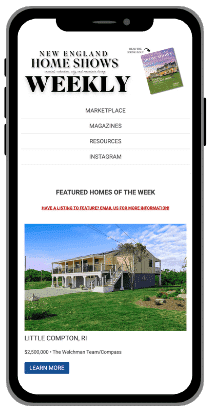A home theater system gives you all the benefits of the cinema without having to leave your house. Before you start redesigning the room, you’ll want to make sure you get the right equipment ready, including the necessary cables. For anyone who wants to bring the movie theater experience to them, look below to discover the cables you need for installing a home theater.
HDMI Cables Are a Must
HDMI cables transfer digital video and audio to your television from a high-definition source, such as a video game console or computer. They’re the perfect all-in-one cord, transmitting both audio and video (up to 4K) together. Most people have become familiar with these types of cables as HDTVs have become standard.
Use Coaxial Cables To Connect Broadcasting Equipment
You can send high-definition video signals (up to 1080p) to your television. This can be done through coaxial wires from your cable box, antenna, or satellite. There are different types of coaxial cables available, so you need to know which one fits your system. If you’re someone who likes to watch live sports, these can be essential.
Component Cables for Retro Gaming
While home theaters are often linked with innovative technology, they are also the ideal location in your home to pull out your favorite retro games. Component cables used to be the gold standard for transmitting video signals but have been phased out for HDMI. Many older game consoles still use these cables, so you’ll likely need an adapter as well.
Coax Digital Cables for Sound
No home theater is complete without a surround sound setup that lets you feel like you’re in the middle of the action. Many surround sound systems use coax digital S/PDIF cables to transfer high-quality audio from the receiver to your outputs. You only need to use one wire to deliver right and left stereo signals, as well as 5.1-channel surround sound signals.
Optical Cables Are a Different Sound Option
Another option for surround sound is to use an optical cable. These cables employ fiber optics. This allows them to do their job considerably faster and more efficiently than an RCA cable. They tend to be more expensive than coax cables. However, the investment is worthwhile if you’re not on a strict budget.
Knowing the right cables you need for installing a home theater is important. It enables you to get the best audio and visual experience possible. You’ll enjoy being able to sit back and relax with a movie. No more fumbling through a box of old cords or taking multiple trips to the store to get the proper connection.